Is your online store losing customers on mobile? You’re not alone. Over half of all e-commerce sales now happen on smartphones and tablets. This blog will show you how to make your site mobile-friendly and boost your search rankings.
Ready to turn those mobile browsers into buyers?
Key Takeaways
- Mobile SEO is crucial for ecommerce success, with over half of all online sales happening on smartphones and tablets by 2021.
- Responsive design elements like fluid grids, flexible images, and touch-friendly buttons improve mobile user experience.
- Accelerated Mobile Pages (AMP) make websites load faster on phones, leading to higher search rankings and increased visibility.
- Voice search optimization, local search integration, and mobile-friendly content are key strategies for improving mobile SEO.
Download Our Free SEO Guide Here!
Mobile SEO for Ecommerce
Mobile is a game changer for online stores. In 2017 over 50% of all web traffic came from phones and tablets. This is growing. By 2021 mobile will make up 54% of all online sales.
That’s massive! If your site isn’t mobile friendly you’re missing out on loads of customers.
Google now puts mobile sites first in its search results. This is called mobile first indexing. Big deal for businesses. If your site works on phones you’ll rank higher.
Higher rankings mean more visitors and more sales. Plus 73% of shoppers like to research online before buying in store. A good mobile site can turn these browsers into buyers. It’s clear – mobile SEO isn’t just nice to have.
It’s a must for any online store that wants to succeed.

Designing for Mobile Users
Mobile users need a site that works on small screens. Good design makes shopping easy and fun on phones and tablets.
Mobile first design
Mobile first design puts smartphones at the heart of your online store. It’s a no brainer given 70% of the world own a mobile phone. This approach builds your site for small screens first then scales up for larger devices.
A good mobile site can drive sales and keep customers happy.
Think of your site as a tiny store in someone’s pocket. Big buttons, clear text and simple menus are key. Images should load fast and look sharp on small screens.
By 2025 over 10% of US online sales will be on phones. That’s why Google now uses mobile first indexing to rank sites. If your site works on phones it’s more likely to show up in search results.
Responsive design elements
Responsive design elements are key to a mobile friendly ecommerce site. These elements make your site look good and work well on any device big or small.
- Fluid grids: Use percentages instead of fixed pixels for layout widths. Content will adjust to different screen sizes smoothly.
- Flexible images: Set max-width to 100% for images. They’ll shrink or grow based on screen size without losing quality.
- Media queries: Apply different CSS styles based on device features like screen width. This will tailor the layout for different devices.
- Touch friendly buttons: Make clickable elements big enough for finger taps. Aim for at least 44×44 pixels in size.
- Readable text: Use a font size of at least 16 pixels. Increase line spacing for better readability on small screens.
- Collapsible menus: Use hamburger icons or dropdown menus to save space. This will keep navigation simple on mobile devices.
- Single column layouts: Stack content vertically on smaller screens. It’s easier to scroll up and down than side to side on phones.
- Optimised forms: Use the appropriate input types for mobile keyboards. This will speed up data entry for users on the go.
- Fast loading assets: Compress images and use lazy loading. These will make pages load fast on slower mobile networks.
- Viewport meta tag: Include this in your HTML to control how the page scales. This will ensure proper rendering across devices.
Optimizing Mobile Site Functionality
Mobile sites need to work fast and smooth. Quick loading and easy use make shoppers happy and boost sales.
Simplified navigation
Simple navigation is essential for mobile shoppers. A clear layout helps users find what they want quickly. Large buttons and easy-to-read menus make browsing effortless. Smart sites use hamburger menus or drop-down lists to conserve space.
These techniques keep the screen organized and user-friendly.
Effective mobile design prioritizes the most important elements. A search bar at the top allows people to quickly access what they need. Well-organized categories help shoppers explore easily.
Research shows that 57% of people won’t recommend a site that’s difficult to use on phones. So, maintaining simplicity can lead to increased sales!
Accelerated Mobile Pages (AMP)
Accelerated Mobile Pages (AMP) make websites load faster on phones. Google created AMP to speed up mobile browsing. AMP pages strip away extras and focus on core content. This means they pop up almost instantly when you tap a link.
Fast loading keeps people on your site longer. It also helps your pages show up higher in search results.
AMP isn’t just about speed. It also boosts how many people stay on your site. Pages that load quickly see fewer folks leaving right away. This matters because search engines like sites that keep visitors around.
AMP pages often get special treatment in search results too. They might show up in a special carousel at the top of the page. This extra visibility can lead to more clicks and sales for your online store.

Enhancing Mobile User Experience
Mobile users want a smooth shopping trip. Smart forms and easy checkouts make buying a breeze.
Optimized forms for mobile use
Forms on mobile sites should be simple and easy to use. Large buttons and clear labels help users complete them quickly. Intelligent forms that auto-fill information save time as well.
Forms with fewer fields have been shown to increase sign-ups by 50%. It’s crucial to request only essential details. This maintains user satisfaction and accelerates the process.
Touch-friendly designs significantly improve usability. Dropdown menus should be easy to use with thumbs. Error messages need to be clear and helpful. A progress bar indicates to users how much they’ve completed.
This small feature can reduce form abandonment rates by 30%. On mobile devices, every tap is significant. Ensure each one contributes to a smooth, quick form completion.
Persistent shopping carts
Persistent shopping carts significantly improve online stores. They retain items in a customer’s cart even after they exit the site. This intelligent feature resulted in a 20% increase in completed purchases in one study.
It’s comparable to having a helpful clerk who recalls what you wanted during your previous visit.
These carts simplify buying and increase sales. They reduce abandoned purchases. Shoppers can resume their shopping exactly where they stopped, without the inconvenience of locating items again.
It’s an uncomplicated method to make online shopping more streamlined and enjoyable for all customers.
Mobile-friendly checkout processes
Mobile-friendly checkout processes are crucial for ecommerce success. They can boost sales and keep customers happy.
- Streamline form fields: Cut down on required info. Ask only for what’s needed to complete the sale.
- Use autofill: Let browsers fill in common details. This speeds up checkout and reduces typos.
- Offer guest checkout: This option can lower cart abandonment by 14%. It’s great for new or rushed shoppers.
- Show progress clearly: Use a simple bar to show checkout steps. This keeps users informed and engaged.
- Provide multiple payment options: Include Apple Pay, PayPal, and Google Pay. More choices mean more sales.
- Optimize for touchscreens: Make buttons big and easy to tap. Space out clickable elements to avoid mis-taps.
- Use clear error messages: If a user makes a mistake, point it out right away. Offer easy fixes to keep them moving.
- Make it secure: Use HTTPS and show security badges. This builds trust with worried shoppers.
- Speed up load times: Use image compression and browser caching. Fast pages keep users from leaving.
- Test on various devices: Check your checkout on different phones and tablets.
Mobile SEO Strategies
Mobile SEO strategies can boost your site’s visibility and reach. Want to learn how? Keep reading!
Voice search optimization
Voice search is changing how people find stuff online. Over half of all internet searches now use voice. This means your e-store needs to be ready. To optimize for voice, focus on natural language.
Use long-tail keywords that match how people talk. Also, aim for featured snippets. These short answers often pop up for voice queries. In fact, 40.7% of voice results come from these snippets.
Speed matters too. Voice search results load fast – about 4.6 seconds on average. So, make your mobile site snappy. Local businesses should pay extra attention. Nearly 60% of voice searches look for nearby shops.
So, keep your local info up-to-date. Add your address, hours, and phone number to your site. With these tips, your e-store can speak the language of voice search.
Local search integration
Local search is crucial for mobile users. People frequently search for nearby shops on their phones when they’re prepared to make a purchase. Savvy businesses ensure they appear in these local searches.
They achieve this by optimizing their Google My Business profiles. They also encourage satisfied customers to leave reviews. Positive reviews help a business appear more prominently in local searches.
To excel at local search, it’s essential to adopt a shopper’s mindset. Consider what you would search for if you wanted to find a store in your vicinity. Incorporate those terms on your website and in your online listings.
Be sure to include your address and phone number on every page. It also simplifies the process for customers to locate and contact you.
It’s worth noting that 70% of people trust online opinions about a business. Therefore, those positive reviews can significantly help you distinguish yourself from competitors.
Mobile-friendly content and meta descriptions
Mobile-friendly content and meta descriptions are vital for ecommerce success. They help your site rank higher in search results and attract more clicks from mobile users.
- Short, punchy titles: Keep titles under 60 characters. Use action words to grab attention.
- Concise meta descriptions: Write 120-160 character summaries. Include key info and a call-to-action.
- Scannable content: Use short paragraphs, bullet points, and subheadings. Break up text for easy reading on small screens.
- Optimized images: Compress images and use descriptive alt text. This speeds up load times and helps SEO.
- Local keywords: Add location-based terms to attract nearby shoppers. Over 40% of mobile searches have local intent.
- Voice search phrases: Use natural language people speak when searching. Think questions and conversational terms.
- Mobile-specific calls-to-action: Add “tap to call” or “get directions” buttons.
- Readable fonts: Choose large, clear fonts. Aim for 16px minimum size for body text.
- Thumb-friendly design: Place important elements within easy reach. Consider how users hold their phones.

Leveraging Mobile-specific Features
Mobile features can take your online store to new heights. Real-time stock updates and virtual try-ons make shopping a breeze for customers on the go.
Real-time inventory updates
Real-time inventory updates pack a punch for your online store. They show shoppers what’s in stock right now, creating a sense of urgency. This smart move can boost your sales by up to 27.1%.
It’s like giving your customers a live peek into your stockroom.
Keeping stock info fresh does more than just inform. It builds trust and cuts down on frustrated shoppers. No one likes to order something only to find out it’s out of stock. With live updates, you’re always honest about what you can deliver.
This honesty keeps customers coming back, turning browsers into loyal fans.
Augmented reality and virtual try-ons
It lets you see products in your space before you buy. Imagine trying on glasses or makeup without leaving home. Big brands like Warby Parker and Sephora use AR to boost sales.
In fact, AR product demos lead to 94% more conversions. That’s a huge win for online stores.
Virtual try-ons make shopping fun and easy. You can see how furniture fits in your room or how clothes look on you. It’s no wonder 61% of shoppers prefer stores with AR features. This tech helps people feel more sure about their purchases.
It cuts down on returns and makes customers happier. For mobile stores, AR is a game-changer that can set them apart from the crowd.
Mobile User Engagement and Retention
Keep your mobile shoppers coming back for more. Smart push alerts and cool loyalty perks can turn one-time buyers into fans.
Push notifications for cart recovery
Push notifications are a game-changer for cart recovery. They gently remind shoppers about items left behind, boosting sales. A whopping 57% of users find these alerts helpful. I’ve seen firsthand how these little nudges can turn abandoned carts into completed orders.
It’s like having a friendly shop assistant who taps you on the shoulder and says, “Hey, don’t forget about that cool stuff you picked out!”.
Businesses love push notifications too. In fact, 78% of companies use them to keep customers engaged. It’s a smart move. A tiny 5% bump in customer retention can jack up a business’s value by over 50%.
That’s huge! So, if you’re running an online store, push notifications are a must-have tool in your digital toolbox.
Mobile-optimized loyalty programs
Mobile-friendly loyalty programs boost customer retention. They make it easy for shoppers to earn and use rewards on their phones. A good program lets users check points, redeem offers, and get perks with just a few taps.
This keeps them coming back to your store.
Smart ecommerce sites use push alerts to remind customers about deals. They also make sign-ups quick and simple on mobile. Some even use fun elements like games or quizzes to keep users engaged.
The key is to make the whole process smooth and enjoyable on small screens.
Conclusion
Mobile SEO is key for ecommerce success. It boosts sales and keeps customers happy. Make your site fast, easy to use, and fun on phones. Add cool features like voice search and virtual try-ons.
Keep shoppers coming back with smart alerts and rewards. With these tips, your mobile store will shine and grow. Get ready for more sales and happy customers!

Frequently Asked Questions
-
Why is mobile optimization crucial for my online store?Mobile optimization is key for your digital shop. Most folks browse and buy on their phones. A mobile-friendly website boosts user experience, lifts conversion rates, and helps your search engine rankings.
-
How can I make my ecommerce site more mobile-responsive?Start with responsive web design. It's like magic - your site adjusts to fit any screen size. Use optimized images and videos. They should load fast and look sharp. Don't forget about mobile payment options. Easy checkout keeps shoppers happy.
-
What role does page speed play in mobile SEO?Speed is king in the mobile world. Slow pages make people leave. Use Google's PageSpeed Insights to check your site's performance. A content delivery network (CDN) can speed things up. Also, compress those images and videos. Every second counts!
-
How important are mobile wallets for ecommerce?Mobile wallets are game-changers. They make buying a breeze. Think Apple Wallet, Google Wallet, and other digital wallets. They're safe and quick. Offering these options can boost your mcommerce sales. It's all about making life easier for your customers.
-
Can social media help with mobile SEO for my online store?You bet! Social media is huge on mobile. Platforms like Instagram are goldmines for user-generated content. This stuff is SEO gold. It brings fresh, relevant content to your site.
-
What about privacy and security for mobile shoppers?Privacy matters, big time. Use SSL (Secure Sockets Layer) to protect data. Be clear about your cookie policy. Give shoppers control over their info. Safe shoppers are happy shoppers. And happy shoppers come back for more!


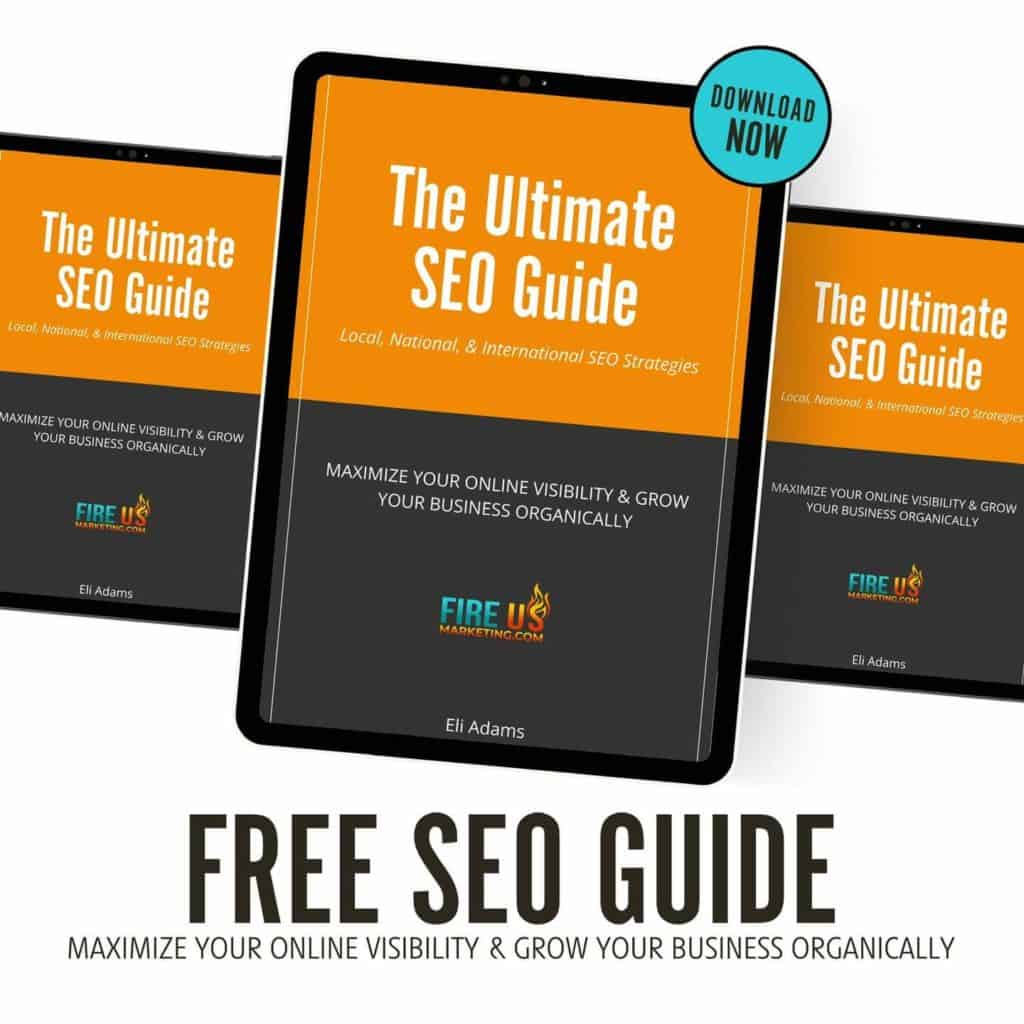




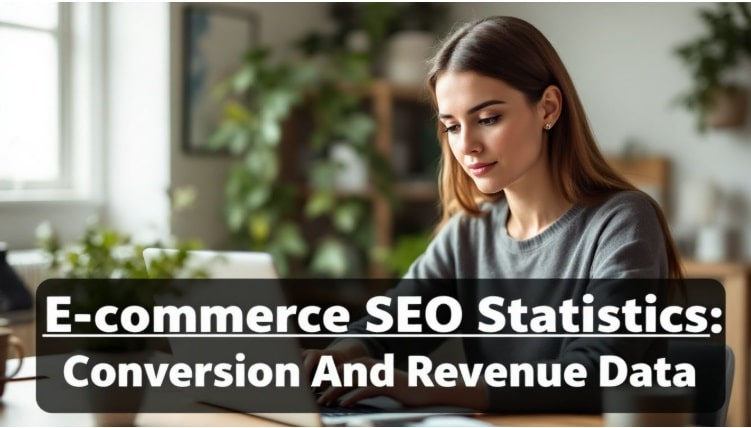



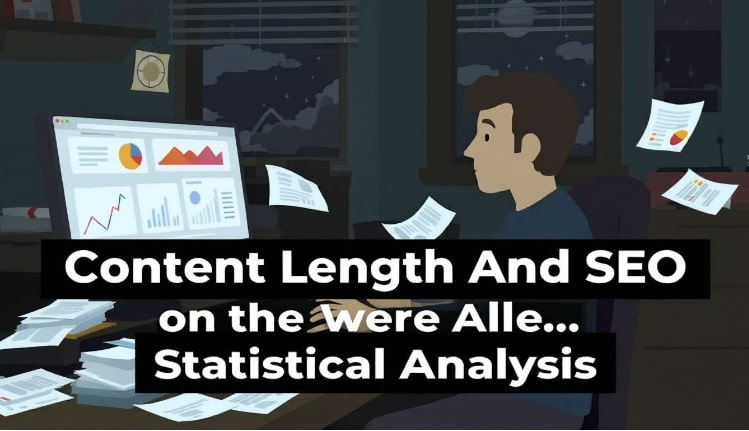

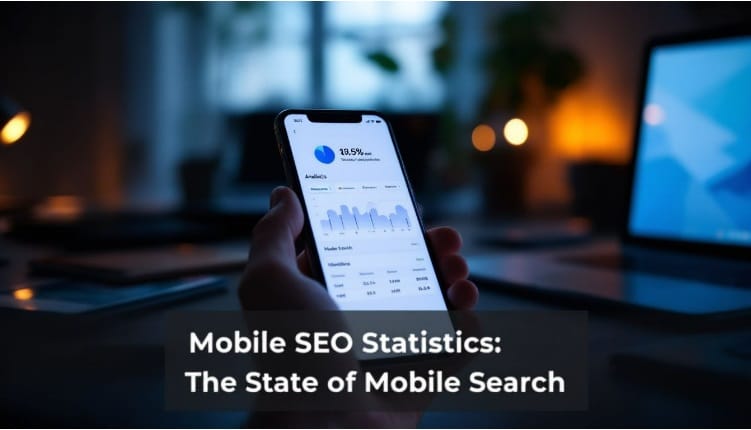



0 Comments