Are you struggling with duplicate content on your ecommerce site? It’s a common headache that can hurt your search rankings. Google sees duplicate content as a sign of low-quality or spam.
This guide will show you how to spot and fix duplicate content issues. Ready to boost your ecommerce SEO?
Key Takeaways
- Duplicate content hurts SEO by confusing search engines and wasting crawl budget, leading to lower rankings and less organic traffic.
- Common sources of dupes in ecommerce include URL variations, copied product descriptions, and boilerplate text across multiple pages.
- Use canonical tags, 301 redirects, and meta robots tags to manage internal duplicate content and guide search engines to preferred pages.
- For international sites, implement hreflang tags to show the right language version to users based on their location.
- If your content is copied externally, contact the offender, file DMCA complaints, or seek legal action as a last resort to protect your work.
Table of Contents
- Duplicate Content
- Duplicate Content Impact on SEO
- Common Sources of Duplicate Content in Ecommerce
- Strategies to Prevent and Resolve Duplicate Content
- Advanced Techniques for Managing Duplicate Content
- Handling External Duplicate Issues
- Conclusion and Best Practices for Ecommerce Sites
- Frequently Asked Questions
Download Our Free SEO Guide Here!
Duplicate Content
Duplicate content can get even the best online sellers. It’s like having twins in your store – search engines get confused which one to show first.
Definition and Types
Duplicate content occurs when the same text is on different web pages. It’s like finding twins on the internet! Google finds this content on more than one place online. Internal duplicates are on your own site, external are on other sites.
Exact duplicates are true duplicates. But sometimes content is similar but not exact. We call these near duplicates. They’re like cousins – not twins, but still too close for comfort.
Both can be a problem for your online store. They confuse search engines and split your page authority. That’s why you need to tackle this head-on in e-commerce.
Internal vs. External Duplicate Content
Duplicate content comes in two main forms: internal and external. Internal dupes are on your own site. Think of product pages with same description or URLs that lead to same content.
It’s like having twins in your digital family – cute, but confusing for search engines. External dupes are on other sites. They’re copycats who’ve stolen your content and posted it elsewhere on the web.
This can happen through scraping, content syndication or plain old copy-paste jobs.
I’ve seen this happen to e-commerce sites myself. One client had thousands of product pages with manufacturer descriptions. Google got lost trying to decide which page to show in search results.
Another had their product info stolen by a competitor. Talk about a digital identity crisis! The solution is to find these dupes and squash them. Use canonical tags for internal issues and keep an eye out for content thieves.
Your site will thank you.

Duplicate Content Impact on SEO
Duplicate content can screw up your SEO bad. It confuses search engines and wastes your crawl budget, your rankings.
Search Engines Confusion
Search engines get confused when they find same content in multiple places. They can’t decide which one to show in search results. This hurts your site’s ranking and visibility.
Imagine a library where every book is copied and scattered around. It’s hard to find the original!
Duplicate content messes up how search engines crawl and index your site. It wastes their time and resources. They might miss important pages on your site. I’ve seen many e-commerce sites struggle with this. You need to fix it fast.
Crawl Budget Issues
Crawl budgets can make or break your e-commerce site’s SEO. Search engines have limited time to crawl your pages. If they waste it on duplicate content, your new products won’t get indexed.
This can hurt your chances of showing up in search results. I’ve seen sites with thousands of pages lose traffic because of this issue.
To fix it, focus on your site structure. Use simple, clear URLs without extra parameters. Cut down on duplicate pages by using canonical tags. These tell search engines which version of a page is the main one.
Also, update your XML sitemap often. This helps search bots find your most important pages fast. By doing these things you’ll make the most of your crawl budget and your SEO.
Page Authority Dilution
Duplicate content splits your page’s authority. Google sees many similar pages and spreads the authority thin. This hurts your rankings.It’s like dividing a pizza into too many slices – each slice gets smaller and less satisfying.
I’ve seen this happen to online stores. They have product pages with almost identical text. Search engines get confused and pick random versions to show. This spreads link juice and makes it harder to rank.
The solution? Use canonical tags to point to your main page. This aggregates the authority and helps you rank higher.
Common Sources of Duplicate Content in Ecommerce
Ecommerce sites often face duplicate content issues without even knowing it. URL variations, product listings, and boilerplate text are common culprits that can hurt your SEO efforts.
URL Variations
URL variations can cause big headaches for online stores. These pesky changes to web addresses often lead to duplicate pages. Search engines get confused when they see the same content at different URLs.
This hurts your site’s ranking and wastes the search engine’s time.
Common culprits include session IDs and URL parameters. These create multiple versions of the same page. For example, “yourstore.com/product?id=123” and “yourstore.com/product?id=123&session=abc” show identical content.
Layered navigation filters also spawn many URL combos. To fix this, use canonical tags or 301 redirects. For session IDs, try using cookies instead and add a “noindex” tag to those pages.
Product Descriptions and Listings
Product descriptions and listings often cause headaches for online stores. Many shops use the same text from manufacturers, which hurts their search rankings. This lack of fresh content makes it hard to stand out.
Big resellers usually win because they create their own unique write-ups.
Smart store owners know better. They craft original product details and see big rewards. Adding new content like editorial reviews can boost organic search traffic by 50-100%. This jump in visitors often leads to more sales.
The key is to avoid copying others and focus on making each item description special.
Boilerplate Content
Boilerplate content can trip up your ecommerce site’s SEO. This stuff shows up on many pages, like headers, footers, and legal text. It might seem harmless, but it can mess with search engines.
They get confused when they see the same words over and over. This makes it hard for them to figure out what’s really important on your page.
Too much boilerplate text can act like a filter on your content. It drowns out the unique parts that should grab attention. Google doesn’t punish sites for this, but it does favor pages with fresh, original content.
So, it’s smart to keep boilerplate short and sweet. Focus on crafting snappy, useful bits that don’t hog the spotlight from your main message. This way, search engines can easily spot what matters most on your pages.

Strategies to Prevent and Resolve Duplicate Content
Let’s talk about fixing duplicate content. We’ve got some cool tricks up our sleeve to help you out. Want to learn more? Keep reading!
Use of Canonical Tags
Canonical tags are a powerful tool for managing duplicate content in ecommerce. They help search engines understand which version of a page is the main one to index and rank.
- What are canonical tags?
- Small pieces of code in a webpage’s HTML
- Tell search engines the preferred URL for a page
- How to use canonical tags:
- Add them to thesection of your HTML
- Use the rel=”canonical” attribute
- Point to the main version of the page
- Benefits of canonical tags:
- Stop search engines from seeing duplicate pages
- Keep link juice flowing to the right pages
- Boost SEO by avoiding split ranking signals
- When to use canonical tags:
- For product pages with multiple URLs
- On paginated category pages
- Best practices:
- Use absolute URLs in canonical tags
- Check your tags often for errors
- Common mistakes to avoid:
- Pointing to 404 pages
- Using relative URLs instead of absolute ones
- Putting canonical tags on every page without thinking
- Tools for managing canonical tags:
- Google Search Console
- Screaming Frog SEO Spider
- Yoast SEO plugin for WordPress
- Impact on international SEO:
- Help pick the right language version for users
- Work with hreflang tags for better results
- Boost your site’s global reach
Implementing 301 Redirects
301 redirects are a powerful tool for managing duplicate content in ecommerce. They help search engines and users find the right version of your content, keeping your site’s ranking power intact.
- Set up proper redirects: Use server-side 301 redirects to point old URLs to new ones. This keeps link juice flowing and stops search engines from indexing duplicate pages.
- Keep it permanent: 301 redirects are permanent, unlike 302 redirects which are temporary. This tells search engines the change is for good.
- Redirect to relevant pages: Always send users to a page that matches the content they were looking for. Don’t just redirect everything to your homepage.
- Update internal links: Fix any internal links on your site that point to old URLs. This helps both users and search engines find the right pages.
- Check for redirect chains: Avoid having one redirect point to another redirect. This slows down your site and can hurt your SEO.
- Use a tool: Try a redirect checker to find and fix any broken redirects on your site. This keeps your site running smoothly.
- Monitor traffic: Keep an eye on your site’s traffic after setting up redirects. This helps you spot any issues quickly.
- Preserve ranking power: Well-done 301 redirects can keep 90-99% of a page’s ranking strength. This is key for maintaining your SEO efforts.
- Guide search engines: 301 redirects show search engines which version of your content is the main one.
- Stay on top of maintenance: Regularly check and update your redirects. This ongoing task is crucial for good SEO performance.
Effective Use of Meta Robots Tags
Meta robots tags are powerful tools for managing how search engines interact with your website. They offer precise control over which pages get indexed and how they appear in search results.
- Noindex tag: This tag tells search engines not to include a page in their index. It’s useful for low-value pages like thank-you pages or duplicate product listings.
- Nofollow tag: Use this to prevent search engines from following links on a page. It’s great for user-generated content or pages with many outbound links.
- Noarchive tag: This stops search engines from storing cached versions of your page. It’s helpful for time-sensitive content or pages with frequently changing information.
- Noimageindex tag: Apply this to prevent search engines from indexing images on a page. It’s useful for pages with copyrighted or sensitive images.
- Nosnippet tag: This tag stops search engines from showing snippets in search results. It’s good for pages where you want to control how they appear in SERPs.
- Max-snippet tag: Use this to set the maximum length of a snippet in search results. It helps you manage how much of your content shows up in SERPs.
- Max-image-preview tag: This controls the size of image previews in search results. It’s useful for managing how your visual content appears in SERPs.
- Max-video-preview tag: Similar to max-image-preview, this tag sets limits on video preview lengths in search results.
- Notranslate tag: Apply this to prevent automatic translation of your page in search results. It’s helpful for content that shouldn’t be machine-translated.
- Unavailable_after tag: Use this to set an expiration date for a page in search results. It’s great for time-limited content or promotions.
Advanced Techniques for Managing Duplicate Content
Ready to level up your duplicate content game? We’ve got some nifty tricks up our sleeve that’ll make your site shine. These advanced moves will help you tackle tricky issues and boost your SEO like a pro.
Parameter Handling and Robots.txt
Parameter handling and robots.txt are key tools for managing duplicate content in ecommerce. They help search engines crawl your site more efficiently and avoid indexing unwanted pages. Here’s how to use them:
- Set up parameter handling in Google Search Console:
- Tell Google which URL parameters to ignore
- Prevent crawling of duplicate pages with different sorting options
- Save crawl budget for important pages
- Use robots.txt to block crawler access:
- Stop search engines from indexing admin or login pages
- Prevent indexing of duplicate product pages with filters
- Block access to staging or development versions of your site
- Combine parameter handling with canonical tags:
- Point all variations to the main product page
- Consolidate link equity to boost rankings
- Avoid splitting traffic between similar pages
- Regularly audit your URL structure:
- Check for new parameters that create duplicates
- Update your robots.txt file as needed
- Keep your site clean and crawler-friendly
- Use Google Search Console’s URL Parameters tool:
- Specify how Googlebot should treat each parameter
- Mark parameters as representative or unnecessary
- Improve crawling and indexing of your site
- Monitor crawl stats and server logs:
- Track how often search engines visit your pages
- Spot issues with excessive crawling of duplicate URLs
- Fine-tune your parameter handling and robots.txt settings
- Implement a clear URL structure:
- Use descriptive, keyword-rich URLs
- Avoid long strings of parameters when possible
- Make it easy for both users and search engines to understand your site
- Test your robots.txt file:
- Use Google’s robots.txt testing tool
- Check if important pages are blocked by mistake
- Ensure search engines can access your valuable content
Hreflang Tags for International SEO
Hreflang tags are a powerful tool for global websites. They help search engines show the right content to users based on their language and location. These tags tell Google which version of your site is best for each user.
For example, if you have a French and English site, hreflang tags guide French speakers to the French version.
Using hreflang tags correctly is key. Many site owners make mistakes like putting the code in the wrong order or forgetting self-referencing tags.
To avoid issues, double-check your hreflang setup. Make sure each page has the right language code and URL. This way, you’ll boost your chances of ranking well in different countries.
Consolidation of Similar Content Pages
Similar content pages can hurt your online store’s search rankings. To fix this, you need to combine these pages into one strong page. This process is called content consolidation.
It helps search engines understand your site better and boosts your page authority.
Here’s how to do it: First, find pages with alike content. Then, pick the best one as your main page. Use 301 redirects to send traffic from other similar pages to this main page.
This tells search engines it’s the preferred version. Lastly, beef up the main page with fresh, useful info. This makes it stand out and gives users more value.
Handling External Duplicate Issues
Sometimes, others copy your content without permission. You can take steps to protect your work and keep your rankings strong.
What to Do When Your Content is Copied
Content theft is a real problem for ecommerce sites. Here’s what you can do if someone copies your content:
- Find the culprit: Use tools like Google Search Console or Copyscape to spot copied content on other websites.
- Reach out nicely: Send a friendly email to the site owner.
- File a DMCA complaint: If they ignore you, submit a Digital Millennium Copyright Act notice to search engines.
- Contact their host: Reach out to the website’s hosting company about the copyright violation.
- Take legal action: As a last resort, talk to a lawyer about your options for suing the offender.
- Beef up your content: Make your pages harder to copy by adding unique images, videos, or interactive elements.
- Use digital watermarks: Add invisible marks to your content that prove it’s yours if stolen.
- Set up Google Alerts: Get notified when your content shows up elsewhere on the web.
- Build backlinks: Create a strong link profile so search engines know you’re the original source.
- Keep creating: Don’t let copycats stop you. Keep making fresh, high-quality content for your site.
Legal Actions and Contacting Offenders
Dealing with content thieves can be tough. Here’s how to handle offenders and take legal action if needed:
- Contact the offender: Reach out to the site owner who copied your content. Ask them politely to remove or properly credit your work. Many will comply to avoid trouble.
- Send a formal takedown notice: If they ignore you, send a DMCA takedown notice. This tells the offender and their web host that they must remove the stolen content.
- Gather proof: Keep records of the copied content, dates, and your attempts to contact the offender. This evidence helps if you need to take further steps.
- Consult a lawyer: If the problem persists, talk to a lawyer who knows internet law. They can advise on your rights and next moves.
- File a lawsuit: As a last resort, you may need to sue for copyright infringement. This can stop the theft and win you damages, but it’s costly and time-consuming.
- Use online tools: Services like Copyscape can find copies of your content online. This helps you spot thieves quickly.
- Protect your work: Add copyright notices to your site. Use tools that block copy-pasting. This deters some would-be thieves.
- Stay vigilant: Keep an eye out for new copies of your content. Set up Google Alerts for key phrases from your site to catch copycats.
Conclusion and Best Practices for Ecommerce Sites
Managing duplicate content is key for e-commerce success. Smart use of tags, redirects, and unique descriptions can boost your site’s SEO. Don’t forget to keep an eye on external copycats.
Your online store will thank you with better rankings and more sales.

Frequently Asked Questions
-
How does duplicate content affect my online store's search engine rankings?Duplicate content can hurt your store's rankings. Search engines like Google may not know which version to show. This can lead to lower visibility in search results pages. It's crucial to have unique product descriptions and meta-descriptions.
-
What's the difference between internal and external duplicate content?Internal duplicate content happens within your site. It could be from similar product pages or URL issues. External duplication occurs when other sites copy your content. Both can impact SEO. Use tools like canonicalization or the robots meta tag to fix internal issues.
-
How can I protect my ecommerce site from scraper sites?Scraper sites steal your content. To fight back, use unique product descriptions. Also, implement SSL and keep an eye on your search engine results. If needed, file a DMCA notice. Remember, quality content is your best defense.
-
Are there any good duplicate content in ecommerce?Sometimes, yes. Product descriptions from manufacturers can be okay. But it's better to tweak them. User-generated content like reviews can also be duplicate. Just make sure most of your site has original stuff. It's all about balance.
-
How do I handle duplicate content across multiple domains?If you have stores on different domains (like Amazon.de), use hreflang tags. These tell search engines which version is for which country. Also, consider using 301 redirects or canonical tags. This helps avoid Google penalties and keeps your SEO strong.
-
Can affiliate links cause duplicate content issues?Affiliate programs can lead to duplication. Many affiliates use the same product descriptions. To stand out, create your own unique content. Mix it up with user reviews or expert opinions. This way, you'll dodge the duplicate content bullet and maybe even boost your link building efforts.

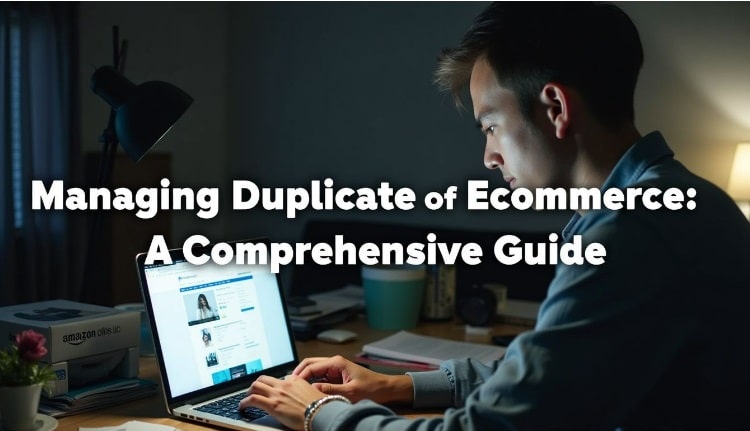
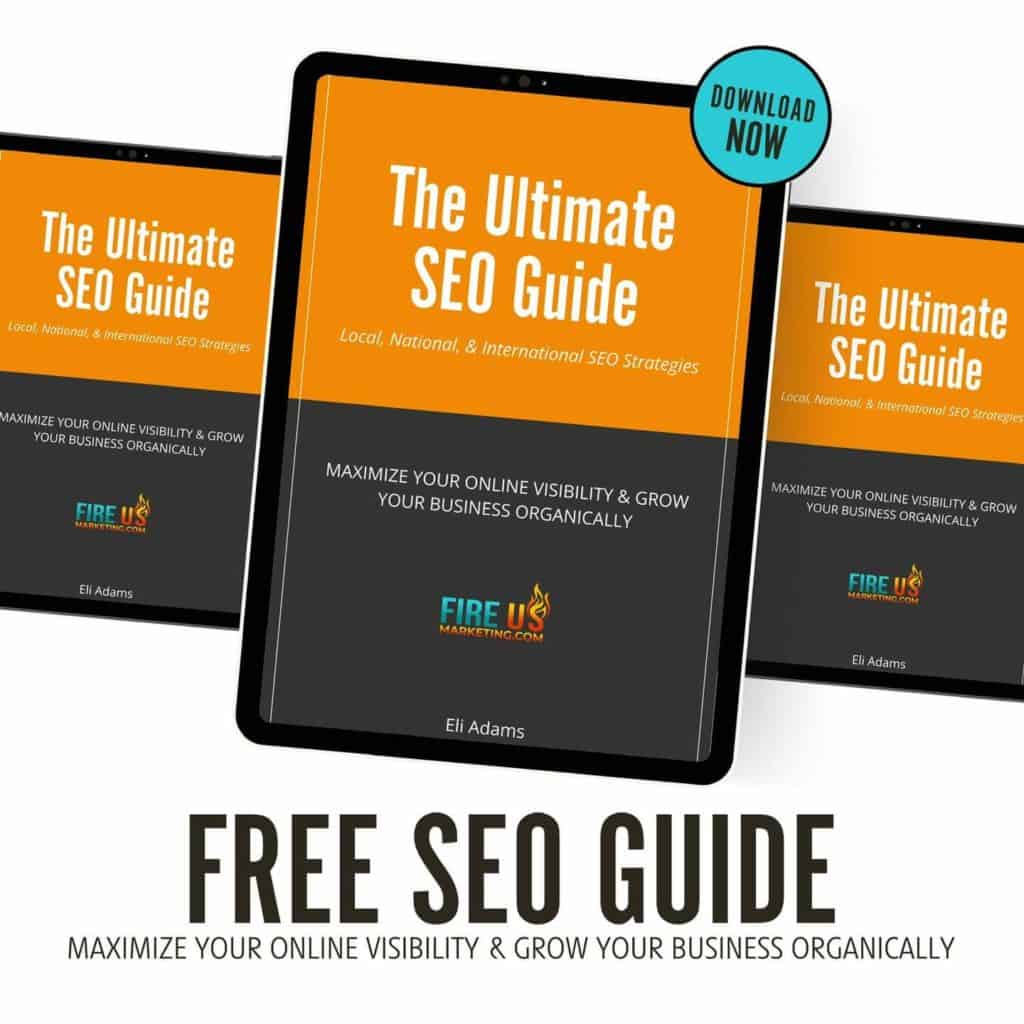














0 Comments