Not getting enough visitors to your website? It’s a common problem. Regular SEO audits are the answer. These checks make your site show up more in search engines so people can find you.
This article will walk you through boosting your online visibility and traffic. Let’s get started!
Key Points
- Regular SEO audits are health checks for your website, finding problems that can harm your search engine ranking. Tools like Google Analytics and SEMrush will find speed issues, broken links and content that stops people from finding you online.
- Keeping up with SEO through regular audits makes your website faster and more mobile friendly. This means visitors will stay longer on your site. Fast loading times are crucial since nearly 50% will leave if a page doesn’t load fast.
- By analyzing keywords and tracking your search ranking, SEO audits give you valuable insights into what brings visitors to your site. Tools like WooRank will show you where you’re doing well and where you need to improve, and draw more attention and clicks to your content.
Download Our Free SEO Guide Here!
What is an SEO Audit?
An Audit looks at how your site shows up in search engines like Google. It uses tools and checks to see if your website has any problems.
These could be speed issues, broken links or duplicate pages that are stopping it from ranking. Think of it like going to the doctor but for your website’s online presence.
During this check-up an auditor will use SEO tools like Google Analytics and SEMrush. They’ll dive into technical stuff like XML sitemaps and HTTPS status codes. And they’ll look at on-page essentials like title tags, meta descriptions and content quality.
And they’ll look at off-page stuff like backlinks and social media too.

Key Benefits of Regular SEO Audits
Checking your website regularly with SEO audits is like giving it a health check-up. It finds the weak spots, makes sure your site plays nice and easy for visitors, and puts you in the good books of Google’s ranking.
Identify and Fix SEO Weaknesses
Fixing SEO weaknesses starts with spotting website errors and busted links. These annoy users and harm your spot in search results. Page not found.” Frustrating, right? Regular checks help catch these issues fast.
Google Webmaster Tools is key for addressing URL redirects and cloned content that muddy your site.
An SEO audit shines a light on technical snags like problems with crawling and indexing. It’s like giving your website a health check-up to make sure Google can read it easily. You also need to submit an XML Sitemap, making it simple for search engines to scan and index your pages quickly.
Watching the bounce rate helps you figure out which landing pages need work. If people leave too soon, it’s time for a change to keep them around longer.
Enhance Website Usability and Performance
Making your website easy to use and fast is a big deal. Picture someone visiting your site but then leaving because it takes ages to load. That’s not good, right? Around 40% of folks will hit the road if a page doesn’t show up in under three seconds.
Fast loading times and mobile optimization are key fixes from an SEO audit that keep visitors happy. Google loves sites that work well on phones and loads quickly too.
Think about making every click count for your visitor. If they can find what they need without getting lost, they’re more likely to stick around. And when Google Search Console shows that people stay longer on your site, it’s like giving you gold stars for being awesome online.
An SEO audit looks at all this techy stuff – from how quickly pages load to whether your site looks good on a phone screen – and tells you how to make things better. It’s like having a roadmap where X marks the spot for better user experience (UX) and higher google rank spots.
Boost Keyword Rankings and Traffic Insights
Regular SEO audits are your secret weapon to climb up the search engine results pages (SERPs). With tools like WooRank, you can keep an eye on your keywords’ progress. This means knowing exactly which words bring visitors to your site.
It’s like having a map in the vast world of digital marketing. WooRank shows you where you’re going strong and where there’s room for improvement.
Tracking your position with Google Analytics and Google Search Console gives you powerful insights into how people find your site. Think of it as getting a sneak peek into what works best for grabbing attention online.
This info lets you tweak your strategy, ensuring more clicks and views head your way. It turns the tough job of understanding organic traffic into something manageable, even enjoyable!

Essential Components of an SEO Audit
An SEO audit is like a treasure hunt. You’re looking for hidden gems to make your site sparkle. A big part of this adventure? Checking the nuts and bolts of your site.
Think about the technical setup, how your pages talk to visitors and what’s happening outside your digital front door. Tools like Google’s Pagespeed Insights will tell you how fast your page loads to users and Google Analytics will tell you who’s dropping by and why they stick around or bounce off faster than a rabbit in a hat trick.
So, ready to dive in and see how these pieces work together to get you ranking higher?
Technical Infrastructure Analysis
A solid SEO strategy starts with understanding the foundation of your website. Technical infrastructure analysis digs deep to see how well search engines can crawl and understand your site. Here’s what’s included:
- Crawling and Indexing: This checks if search engines can visit and review all your pages. Essential tools like Google Search Console come in handy here. They help spot crawling issues so every part of your website gets seen.
- Mobile Performance: Since Google favours mobile friendly websites, this analysis ensures your site looks good on phones and tablets. Google PageSpeed Insights is used to identify areas to make your website faster and more responsive.
- Website Loading Time: Fast loading pages keep visitors happy and engaged. Google PageSpeed Insights will give you recommendations to speed up your website so users stay around longer.
- Secure Sockets Layer (SSL) Check: Security isn’t just about keeping data safe; it affects SEO too. A check for an SSL certificate ensures your site is secure for users and search engines.
- Duplicate Content Review: Posting the same content in more than one place confuses search engines and harms your rankings. This step involves finding and fixing any duplicate content issues across your site.
- Redirects Inspection: Too many redirects can slow down a site and confuse search engine crawls. This part checks all redirects to ensure they’re necessary and implemented correctly to maintain a smooth user experience.
- Link Analysis: Looking at internal links on your own pages and backlinks from other sites sees how connected your content is on the web and boosts domain authority.
- Meta Data Evaluation: Meta tags like titles and descriptions tell search engines what each page is about and help with higher rankings for relevant searches.
- Algorithm Updates Check: Search engines update their algorithms all the time and how they rank sites. Stay up to date with these changes so your strategies keep working over time.
By covering these essential components, technical infrastructure analysis forms the backbone of any successful SEO campaign, setting the stage for improved visibility online.
On-Page Element Evaluation
On-page elements play a huge role in your website’s success. They’re like the secret sauce that helps Google find and love your site.
- Fast Loading Times: Your site needs to be quick. If it’s slow, people bounce. Use Google PageSpeed Insights to check your speed and get tips on how to make pages load faster.
- Mobile Optimization: With everyone glued to their phones, your site must look good on mobile devices. Google Mobile-Friendly Test can tell you if your site passes the grade.
- Quality Content: Make sure your content is fresh and relevant. Update old posts and add new insights to keep things interesting for both your audience and search engines.
- Proper Keyword Use: Find the right words that your target audience uses with tools like Google Keyword Planner. Then, sprinkle these words throughout your content but don’t overdo it.
- Captivating Titles and Descriptions: Your titles should grab attention, and meta descriptions should give a clear summary of what’s on the page. This duo can improve your click-through rates from search results.
- Image Optimization: Pictures need alt text that describes them for search engines and improves accessibility for visually impaired users.
- Clear URL Structure: URLs should be easy to read by people and search bots alike. Keep them short, sweet, and descriptive.
8. Internal Linking Strategy: Guide visitors through your website with links to other relevant pages on your site. It helps keep people around longer and boosts page views.
9. Tackling Duplicate Content: Use Google Webmaster Tools to find and fix any duplicate content issues so every page is unique and has a purpose.
Each of these steps keeps users happy and tells search engines exactly what they need to know about your site, making it easier for you to rank higher and reach more eyes online.
Off-Page Essentials Check
Off-page essentials look outside your website. They show how others see and link to your site.
- Backlink Profile Check: Who’s linking to you? Strong links from reputable sites boost your search engine rankings. Tools like WooRank can show you who thinks you’re the best.
- Social Media Presence: Make sure your content goes viral on platforms like LinkedIn and YouTube. Posts that get shared and liked bring more eyes to your site, telling search engines you’re popular.
- Competitor Analysis: Peek over the digital fence and see what your neighbors are up to. Use WooRank or similar tools to uncover their backlink secrets and social media magic. Then, do it better.
- Content Marketing Reach: It’s not just what you say; it’s where you say it. Your blogs and articles should appear beyond your site, attracting backlinks and engaging readers across the web.
- Show Engagement Through Google Trends: This tool shows what the world is curious about. Tie your content to trending topics for a traffic boost.
- Link Building Across Digital Landscapes: Don’t sit and wait; reach out for guest posting opportunities and collaborations that connect you to new audiences.
- Monitor Website Traffic Insights With Google Analytics: Keep track of how off-page efforts drive visits back to your site through detailed reports.
- Keyword Rich Social Profiles: Make sure every tweet, post or pin includes keywords that match your SEO goals, so every social interaction counts towards higher visibility.
- Google Search Console Insights: Use this treasure trove of data to see how external links bring users into your site, and adjust your strategy as needed for maximum impact.
- Local SEO Via Google My Business: Lock down local searches by making sure your place shows up when nearby customers are looking for what you offer.
Conclusion
SEO audits keep your site in tip-top shape. Think of them as a health check-up but for your website. They spot small issues before they turn into big problems, helping your site shine in Google’s eyes.
Tools like Screaming Frog and Google Analytics make this job easier, giving you the insights to stay ahead. By keeping tabs on how your content performs and ensuring everything runs smoothly, you’re setting up for more visits and happier visitors.
So, roll up those sleeves and give your website the attention it deserves with regular SEO audits.

Frequently Asked Questions
-
Why should I bother with regular SEO audits for my website?
Regular SEO audits are like spring cleaning for your site. They help you weed out outdated content, optimize keyword usage, and adapt to algorithm changes. It’s a way to keep up with the Joneses in terms of ranking signals.
-
How does an SEO audit impact my website’s performance?
Imagine your website as a race car; an SEO audit is like a pit stop that tunes it up for maximum speed! By addressing technical SEO issues and ensuring responsive design, it boosts usability testing results and improves mobile internet experience for users.
-
Does an SEO Audit affect search volume or conversion rates?
Absolutely! An effective audit can revamp your content strategy based on consumer behavior insights from platforms like Google Universal Analytics or social media platforms, helping drive organic search traffic and improve conversion rates.
-
Can an audit help me understand if my marketing strategy is working?
It sure can! Think of it as having X-ray glasses – you’ll see how well your display ads perform across different browsers or how YouTube-videos contribute to user retention.
-
What role do keywords play in the auditing process?
Keywords are the bread and butter of any good audit! Keyword research helps identify high-volume searches relevant to your business while keyword optimization ensures they’re used effectively throughout your site.
-
Is there more to it than just checking boxes off a list?
You betcha! Regular audits aren’t just about redirecting dead links or fixing technical glitches; they also involve A/B tests, assessing paid search strategies against organic ones, tracking cookie (like bcookie) activities etc., making them invaluable tools for digital marketers.


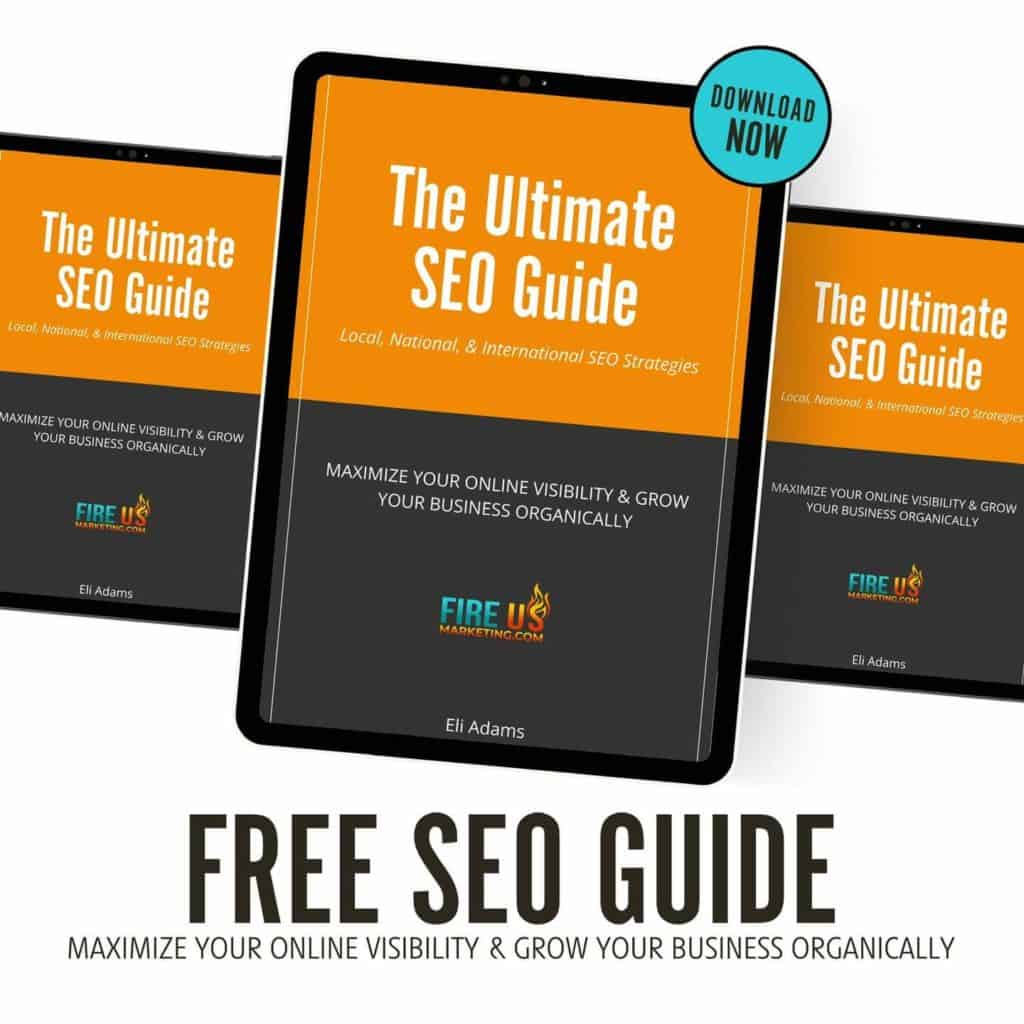



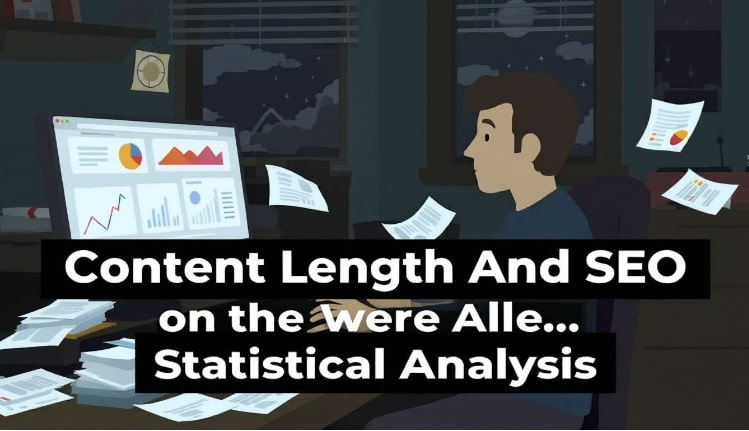

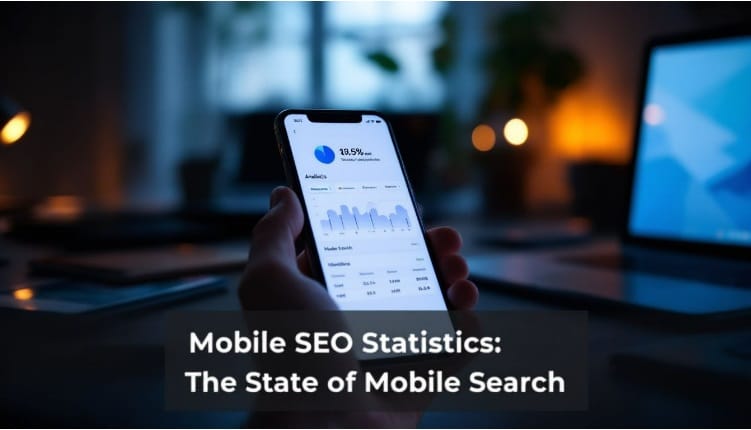
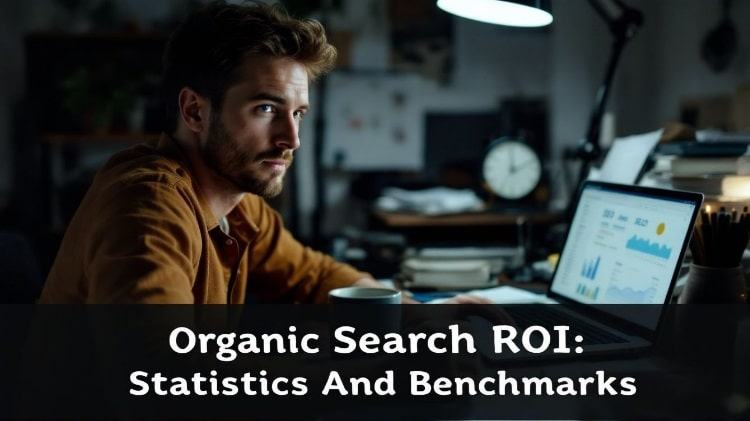





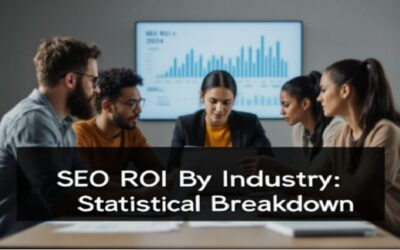

0 Comments